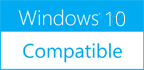VeoCat 2015 2.0.2.0
Please use one of the links below to download VeoCat 2015
Antivirus Information
We did not scan VeoCat 2015 for viruses, adware, spyware or other type of malware. For your own protection it's recommended to have an updated antivirus installed on your computer when downloading and installing programs from Windows10Compatible. We strongly recommend you to use Antivirus and check VeoCat 2015 for viruses before you install.
Windows10Compatible lists downloads from various software publishers, so if you have a question regarding a particular software contact the publisher directly. The download links for VeoCat 2015 are provided to you by Windows10Compatible without any warranties, representations or gurantees of any kind, so download at your own risk.
Publisher Description
VeoCat is the best high-performance screen recorder. VeoCat can record anything on your screen as well as mouse movement, keyboard stroke, and sound. You can record your screen such as application usage tips or game playing with key stroke and mouse movement to share with others or teach them. And you can also record video movie played on your screen with high quality and high recording speed. VeoCat supports two recording methods: Normal Recording, Event Recording. Normal Recording support recording frame you specify per second. Event Recording record only when mouse is moved or key is pressed. Veocat support only .WMV (Windows Media Video) as publishing output format to decrease price of this product. So we inform you some of free good encoding tool for you to convert to a file format you want. We will recommend you some good utility to use Veocat efficiently. Veocat customer will receive new update version with no payment for a year. Please compare Veocat with any other screen recording software you know to check if Veocat really have better performance.
RELATED PROGRAMS
IntelliRec Free Screen Recorder Software
IntelliRec-Free Screen Recorder Software is a feature-rich, yet easy-to-use screen recorder that can capture the full screen, selected window, or fixed region and save the video to file. It is specifically designed to create software video tutorials, software video demo....
- Freeware
- 20 Jul 2015
- 10.86 MB
Screen Recorder Pro
TTXN Screen Recorder Pro is a screen record tool with high compression ratio, it can record screen and audio to flv video file which can be easily published on internet and played in flash player. Features: 1. Record entire or...
- Shareware
- 20 Jul 2015
- 1.36 MB
Vov Screen Recorder
Vov Screen Recorder is handy tool to record the computer screen, i.e., record the ongoing activities on the screen. Using Vov Screen Recorder, you can record your screen to create a how-to video to demonstrate working of a program, compile...
- Freeware
- 23 Feb 2018
- 12.83 MB
Screen Recorder
TTXN Screen Recorder can record full size screen, mouse cursor and audio to flv video file which can be easily published on internet and played in flash player. You can draw lines on screen during recording. and can change line...
- Freeware
- 20 Jul 2015
- 1.35 MB
My Screen Recorder
Record your PC desktop screen activity to a AVI or WMV file. This advanced screen capturing tool can capture anything you see on the computer screen, including the entire desktop, windows, menus, cursors, and even video with sound. My Screen...
- Shareware
- 17 Nov 2016
- 11.95 MB